Wondering what you do if you ever crashed WordPress and got the white screen of death?
- Clear your browser cache
- Disable all active plugins
- Replace your theme
- Enable debug mode
- Adjust your server’s memory limit
- Restore a backup
- Resolve auto-update failures
- Check your WordPress file permissions
Set WP_DEBUG to False with the following definition.
define( ‘WP_DEBUG’, false );
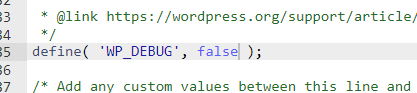
Set the PHP Options to Display Errors in the PHP Options section of the dashboard.
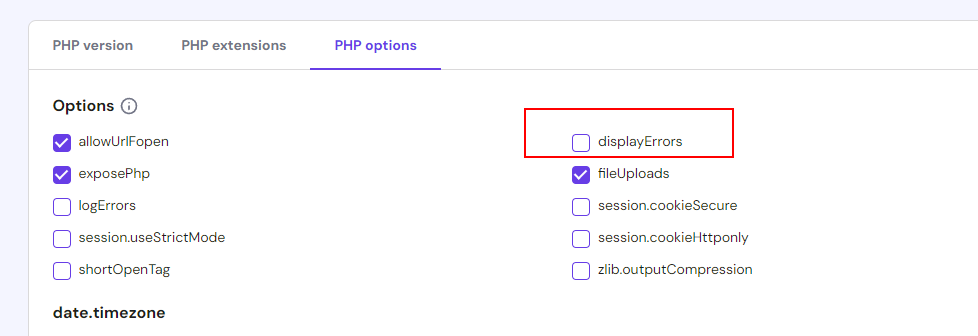
After running these processes you should start to see some errors appear.
I have enabled the display error and the website is showing the error details below.

